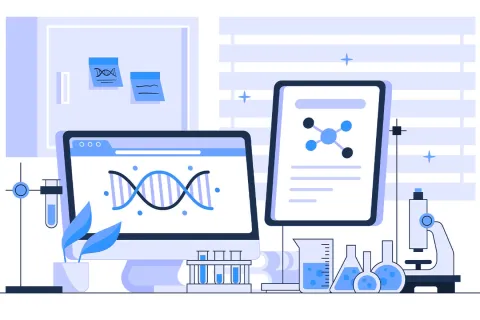Quality control (QC) in the pharmaceutical industry is crucial in reviewing regulatory clinical documents to ensure the accuracy, consistency, and compliance of documents submitted to regulatory authorities for approval.
What is a QC review?
In medical writing, QC means ensuring the document’s content, style and format are of high quality. This does not just ‘happen’ but because of systematic quality control review following client-specified checklists and standard operating procedures (SOPs) to ensure a thorough and consistent review. Even well-written documents may have “Errors”, but the QC experts can spot them with a “fresh set” of eyes that a writer might overlook. Hence, a quality control check is essential before submission, because a good quality review takes time but is well worth the effort.
Who should perform the QC review?
Ideally, the QC review should be performed by somebody other than the author or medical writer of the document can be called a QC reviewer/editor, who may have less, equal, or greater experience than the author. The type of documents they might receive include:
- Investigator’s brochures (IBs)
- Briefing books (BBs)
- Clinical study reports (CSRs)/addendums
- Protocol and protocol amendments
- Module 2 documents/summaries
- Safety narratives
- Regulatory authority responses and
- Paediatric study plans etc.
The “Tools of the Trade”: The Best practices to perform the QC
Many pharmaceutical companies or CROs have their own set of standards for producing their documents. They may be described in company-specified templates, document-specified guidelines (e.g., QC Process guideline for Clinical submission documents: Protocol, IB’s and CSR, etc), style guides, SOPs, etc. Apart from that, one must have a QC checklist to ensure that a review's quality and level of detail are consistent. A detailed QC checklist is an important tool to help the QC reviewer cover all the aspects of a review which will keep them on track of what they have checked and what’s left to do. Also, it will help them manage time efficiently. The entire QC review/editing process will follow the below sequencing steps:
1. Receiving the workflow notification from the Medical Writer:
The QC reviewer/editor will receive the request from the author (Medical Writer) with the scope of the review mentioned and the link (to navigate the working document) through the workflow notification generated from the respective electronic data management system’s (EDMS) eg, MEDIVA, PleaseReview or InteliNotion, etc. along with the source documents/links and authoring instructions (if any).
2. Confirming the required/source documents:
Get confirm the required/source documents with the Medical Writer that are available through the links shared through annotations in the document that may include:
- Document current template
- Source documents (Data Tables such as TLFs, Protocol and its amendments, CSR and SAP results), etc depending on the document to be reviewed.
- Style guide (covering text styles, punctuation, abbreviations, capitalization, number and date formats, preferred word choice, etc).
- Authoring instructions if any (covering use of company-specific authoring toolbars, cross-referencing and in-text referencing etc).
- SOPs
- QC checklists and attestation forms
3. Start editing the document:
Start editing the documents by “TRACK changes” ON with the below points in mind as main points of “standard QC checks” with the examples:
i. Formatting:
- Page layout
- Pagination
- Headers and footers
ii. Consistency:
- Synopsis/summary/conclusion versus the main body of the document: eg, Protocols
- Text: study endpoints, and results eg, CSRs
- Tabular data quoted in text: especially for protocols, the schedule of assessments, and study schema versus the text
iii. Tables/Figures:
- Formatting and layout
- Consistency in the style of tables throughout the document (eg, Heading and Caption styles)
- Clarity of presentation/legends
- Ensuring the sources in the footnotes (correctly cited) and their designators have corresponding footnotes etc.
iv. References:
- Correct citations
- Format of in-text citations (insert EndNote to the Reference list)
- Confirming the reference list completeness
v. Internal/External Links:
- Internal links-confirms the internal links for the sections, In-text tables, and or figures.
- External links are referenced accurately and consistently throughout the document and the blue text has been applied to the source sections/citations to external documents where a link will be created during the publishing phase of the document.
vi. General:
- Data accuracy check versus source documents/and their content
- Spell check and grammar
- Sentence construction
- Abbreviations (client-specific if any)
- Check for TOC, List of Tables/Figures and Appendices, etc. for completeness
- Template verification etc.
vii. Flagging to the Medical Writer:
Flagging (comment alerts) issues to Medical Writer is a crucial step for maintaining document standards: Here are some of the best tips to do it effectively:
- Tag Online to Medical Writer: Tag all comments to the Medical Writer online, which will enable them to receive mail alerts/notifications, and if you are working in a document editor like MS Word, use the track changes features or comments to highlight issues directly in the text.
- Be Specific (easy navigation): Identify the issue. Instead of saying “There’s a mistake”, specify what the mistake is and where it’s the location (Include the section number in the source document, eg: SAP section 7.1.1).
- Provide Context: Explain why it’s an issue. For example, “This section contradicts the data presented in the synopsis/or per the source documents like protocol”.
- Provide Evidence-based comments: backed by relevant data, studies, or guidelines and a style guide to address the comments effectively.
- Suggest Solutions: If possible, offer a way to fix the problem. This can help the Medical Writer understand the issue better and correct it more efficiently.
- Be Professional and Polite: Use a respectful tone. For example, “I noticed a potential inconsistency in the text/Tables against its source documents on Page 56. Could you please review it?”
- Prioritization of Comments: Address the critical comments first that can affect the data consistency (major), followed by less urgent ones, to manage time efficiently.
- Summarize major issues: If there are multiple issues, provide a summary at the end of your feedback to ensure the Medical Writer understands the key areas that need further attention.
- Compliance Tips/Comment resolution: Here are some tips for resolving the comments during the QC check:
- Clarification Requests/Seek for additional information: The Medical Writer can approach the QC reviewer to seek additional information or clarification on the comment to ensure resolution.
- Consistency Checks: Ensure that the resolution aligns with the overall document’s tone, style, and content.
- Documentation of Changes: Document the changes made in response to comments for transparency and reference.
- Provide Feedback loop: Implement a feedback loop where the QC reviewer/editor reviews the resolution to “confirm” satisfaction.
- Complete the comment resolution during the QC period: Follow the client specification rules to ensure the comment resolution happens during the QC timeline provided.
- Use automated tools: Utilize automated tools or software to track and manage comments and their resolutions for future tracking.
- Checklist filling and Uploading:
Ensure to fill the QC checklist (specific to each type of document) to confirm its contents like text, tables/figures appendices, etc. by ticking the boxes where the QC reviewer/editor can check off that each item in the list has been checked (Yes, No or NA).
Also, include a comment box where the QC reviewer/editor can explain why an item is not checked and in which specific findings can be described.
In addition, the checklist also has a space box that includes the version number of the document and the date of the reviewed document together with its title, project code/EDMS link, and a space to sign (Electronic Signature) and date the form to record that the QC has been completed.
6. Checklist Sign through DocuSign/ Adobe Acrobat Signature:
Once the checklist is filled, the QC reviewer will use the tools (DocuSign/Adobe Acrobat Signature) to sign the documents electronically. It helps eliminate the need for printing, signing, and scanning physical copies. Also, sending, and managing the documents digitally.
7. Check the documents back to EDMS:
After, the QC review/editing of the document is completed, “Save” the document with all the comments and changes Check it back into the respective EDMS and attach/upload the signed QC checklist (PDF) along with it.
8. In Closing:
In conclusion, when we return the reviewed copy of the document and checklist to the Medical Writer, ensure that our comments/edits are clear and easy to understand. More than just a quick read-through, QC reviews/edits are comprehensive and detailed exercises that can also be a learning experience for both the reviewer and the Medical Writer. So, overall, the regulatory agency/authority as a reader, will expect high-quality documents, but this requires an organized review process. As well as QC guidance documents, a good QC checklist will also contribute towards a review that is performed well and will improve the standard of the reviewed documents.